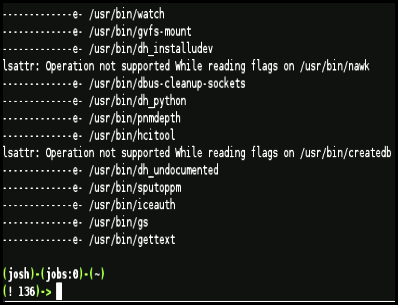ARM 1
This was the very first ARM processor(April 1985). It was the First Commercial RISC processor.It was “ Working Silicon” in it’s first incarnation.Used less than 25000 Transistors.
ARM 2
Improvements that can MUL and MLA Instructions allowed for real time digital processing.
Acorn could gladly announce to the world that they offered the fastest RISC processor Around. And for a long time was right up there in the “fastest processor” listing .
The ARM2 processor was the first to be used within the RISC OS platform, in the A305,A310,and A4x0 range.
It is an 8MHz processor that was used on all of the early machines,Including the A3000.
The ARM 2 is clocked at 8MHz, Which translates to approximately four and half million instruction per second(0.56 MIPS/MHz).

ARM 3
Built in 1989, this processor offering 4K of cache memory and the SWP instruction. The desktop computers based upon it were lunched in 1990.
CP15 was created to provide processor control and identification.
ARM3 doesn't perform faster both the ARM2 and ARM3 average 0.56 MIPS/MHz The speed boost common from the higher clock speed, and the cache.
ARM 250 (v2as)
The ‘Electron” of ARM processors, this is basically a second level revision of the ARM 3 design which removes the cache, and combines the primary chipset into to piece of silicon, making the creation of a cheap .(RISC OS)
This was clocked at 12MHz and offered approximately 7MIPS.
ARM 250 mezzanine
no data
ARM 4 and ARM 5
no data
ARM 610 (v3)
The first 32 bit addressing, and the opening for a new generation of ARM based Hardware.
ARM 710(v3)
Offers increased cache size (8k rather than 4k) clock frequency increased to 40MHz, improved write buffer and larger TLB in the MMU
It supports CMOS/TTL inputs,fastbus and 3.3 v power .
clocked at 40MHz ,it offers about 36 MIPS, faster than ARM610(when combined with additional Clock speed).
ARM 7500
The ARM 7500 is a RISC based single chip computer with memory and I/O control on chip to minimise external components.The ARM 7500 can drive LCD panel/VDU.
It features power managements.The video controller can output up to a 120MHz pixel rate. 32 bit sound .
First four A/D convertors on chip for connection of joysticks
The processor core is basically an ARM710 with a smaller(4k) Cache.
The video Core is a VIDC2
The IO core is based upon the IOMD.
ARM 7500FE,Strong ARM/SA 110(v4),SA1100 Variant And more …
Now the latest 64 bit and quad core , new 12 core .. and many more the future , 128 bit , etc
No Data