I rarely let anyone use my PC because I am afraid He/She will mess it up.But it seems Microsoft has been thinking at me and came with a solution.The PC Safeguard Doesn't let anyone mess your pc settings. because after the user logs off, the configuration are reset back to normal. Of course it will not restore the configuration changed by you, but only the ones done by other users you define.
To PC Safeguard, go to Control Panel –>User Accounts and Create a new account . Then Select “Set up Pc Safeguard “ and switch it on. That’s it.Now Your Pc is protected If some one changed your setting it will reset to your setting after restart.
Window 7 AppLocker
Sharing computer with someone else, then you might want to restrict their access to your applications,files or documents. Using AppLocker you can Blocking other users to access, you can simply do this by pressing the windows key then typing gpedit.msc .Then go to
Computer Navigation > windows settings > Security settings > > Application Control Policies > AppLocker.
Right click on one of the options(Executables,Installers ,Or Script) and create a New Rule . That should save you from a lots of problems.
This platform can help you solve a lot of issues you may encounter, like the internet connection, hardware devices, poor system performance and more. You can choose what to troubleshoot and it will come with some possible explanations for the problem that might really help you. There are a lot of options, guidance and information available there, so give it a try by typing “troubleshoot” or “fix” after pressing the Windows Key.
More
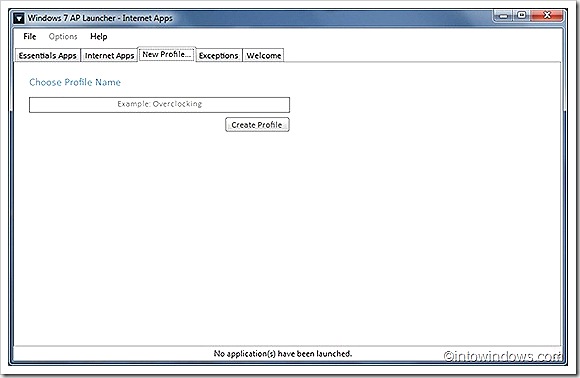
No comments:
Post a Comment