Make The Taskbar Smaller -> If you feel the taskbar is using too much of your screen space, you can choose to make the icons smaller.
To Do this -> Right click On Start Button
-> Go to Properties
-> Taskbar and set it to “ Use Small Icons “.
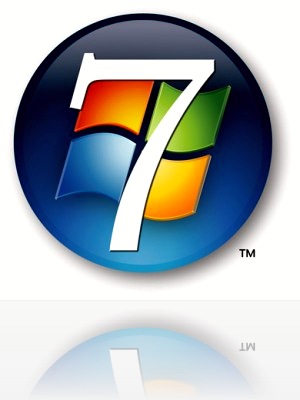
Multi Threaded File Copy
If you are amore advanced user, You already heard about Robocopy, Now it’s included in Window7 and lets you perform multi-threaded copies from the command line.you can choose the number of thread like this “/MT[:n], which can be from 1 to 128.
Turn Off system Notifications
System Notification are usually disturbing and aren’t always useful,so This can be done in windows 7 by double clicking the notification area icons in control panel. there you can change notifications and icons for the action center,network, volume, windows explorer, media center tray applet, windows update automatic updates.
Turn Off Security Messages
To turn off security messages you have to go to control panel –> system and security –> action center –> change action center settings and you can turn off the following notifications : windows update,internet security settings Etc.
Create a System Repair Disc
windows 7 allow you to create a bootable system repair disc that includes some system tools and command prompt. to create it,press the windows key and type “system repair disc”
Turn Off Send Feedback
t if you feel disturbed by it, there is a way to turn it off. Press the Windows Key and type ‘regedit’, then go to HKEY_CURRENT_USERControl Panel /Desktop and set FeedbackToolEnabled to 0. After you restart the computer, it shouldn’t be there anymore. Also, if you want to turn it on again, set the FeedbackToolEnabled to 3.
To Do this -> Right click On Start Button
-> Go to Properties
-> Taskbar and set it to “ Use Small Icons “.
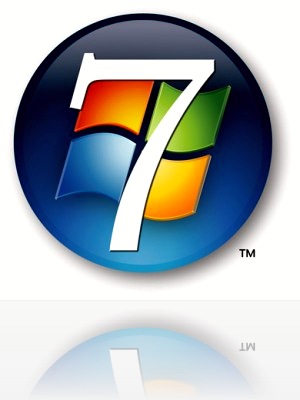
Multi Threaded File Copy
If you are amore advanced user, You already heard about Robocopy, Now it’s included in Window7 and lets you perform multi-threaded copies from the command line.you can choose the number of thread like this “/MT[:n], which can be from 1 to 128.
Turn Off system Notifications
System Notification are usually disturbing and aren’t always useful,so This can be done in windows 7 by double clicking the notification area icons in control panel. there you can change notifications and icons for the action center,network, volume, windows explorer, media center tray applet, windows update automatic updates.
Turn Off Security Messages
To turn off security messages you have to go to control panel –> system and security –> action center –> change action center settings and you can turn off the following notifications : windows update,internet security settings Etc.
Create a System Repair Disc
windows 7 allow you to create a bootable system repair disc that includes some system tools and command prompt. to create it,press the windows key and type “system repair disc”
Turn Off Send Feedback
t if you feel disturbed by it, there is a way to turn it off. Press the Windows Key and type ‘regedit’, then go to HKEY_CURRENT_USERControl Panel /Desktop and set FeedbackToolEnabled to 0. After you restart the computer, it shouldn’t be there anymore. Also, if you want to turn it on again, set the FeedbackToolEnabled to 3.
No comments:
Post a Comment